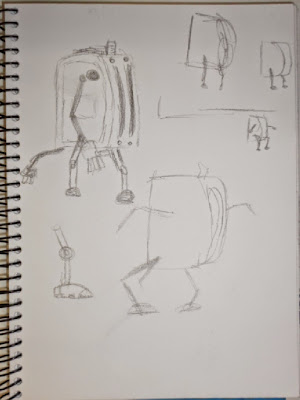As I further my skills of animation and drawing in this VET
course, I never really had the time to think about where I would be going after
finishing this certificate and year 12. The first option that goes into my head
would be attending a TAFE course specializing in 3D Animation or graphic design
but considering how I can attend TAFE without having completing year 12, it
opens up the question as to what I can do in a University upon gaining my ATAR
and SACE.
One of the reason this course appealed to me initially was
the concept of furthering my skills in animation so I can apply that knowledge
to cell animation or my childhood dream of getting into developing games.
Reading about how the mainstream of the game industry is failing to meet
expectations of gamers, the only choice I see if I were to get into the video
game industry is either continuing studying basic game development at
University or TAFE or become an independent developer.
Reflecting on my work from the past work, I have seen that with enough time and patience I can quickly adapt to new programs relating to animation (After Effects, 3D Max) and showing competency in these resources. As well as my ability to adapt, I have chosen to enjoy both 2D and 3D animation, with both methods of animation showing advantages and disadvantages.
With 2D animation, I found it easier to manipulate my rigged puppet into various position, while also making it significantly easier to design characters. 3D animation allows for animators to not worry about restricted work spaces, as animation in a 3D environment allows for more freedom and movement. However the downside to animating in 3D is that it requires patience when working with the available tools, which can prove to be finicky at times as well as modeling a character in 3D can be very time consuming and confusing if you're not familiar with 3D modeling.
I have chosen to favour in 2D animation from the past year, as most of my works done in 2D have the strongest results and are more engaging than my 3D animation. On top of that, character design was far more simple than it was with 3D but 3D animation has its advantages respectively.
Reflecting on my work from the past work, I have seen that with enough time and patience I can quickly adapt to new programs relating to animation (After Effects, 3D Max) and showing competency in these resources. As well as my ability to adapt, I have chosen to enjoy both 2D and 3D animation, with both methods of animation showing advantages and disadvantages.
With 2D animation, I found it easier to manipulate my rigged puppet into various position, while also making it significantly easier to design characters. 3D animation allows for animators to not worry about restricted work spaces, as animation in a 3D environment allows for more freedom and movement. However the downside to animating in 3D is that it requires patience when working with the available tools, which can prove to be finicky at times as well as modeling a character in 3D can be very time consuming and confusing if you're not familiar with 3D modeling.
I have chosen to favour in 2D animation from the past year, as most of my works done in 2D have the strongest results and are more engaging than my 3D animation. On top of that, character design was far more simple than it was with 3D but 3D animation has its advantages respectively.
Choosing the right university course or school is essential
as to how I can get my wheels moving, which is why I have researched into
different places that support the creative arts, ranging from both animation,
VFX and programming courses.
Academy of
Interactive Entertainment (AIE)
- Courses centralise on interactive media.
- Offer courses in games development/programming.
- Adelaide campus situated in the city.
Flinders University
- Offers a range of animation courses and courses ranging in programming.
- ATAR requirements average out fairly moderate (65-75 guaranteed entry).
- Digital Media course has a partnership with CDW.
CDW Studios
- School of visual effects and entertainment design
- Specializes in both short courses and full length courses
- Both 2D and 3D animation courses
- Also have concept design course.
While the education facilities above show what they bring to
the table for animation, there are many more available courses that specialize
in this particular industry.
As for my chosen pathway, I am still unsure as to what I want
to pursue after I graduate and leave school. While I have my University
application open for editing, I want to pursue a pathway that will sustain me
for the future while doing what I love or enjoy doing. I feel like a carer
pathway in Information Technology would best suit me, as the course can allow
me to major in software development, programming and game design.